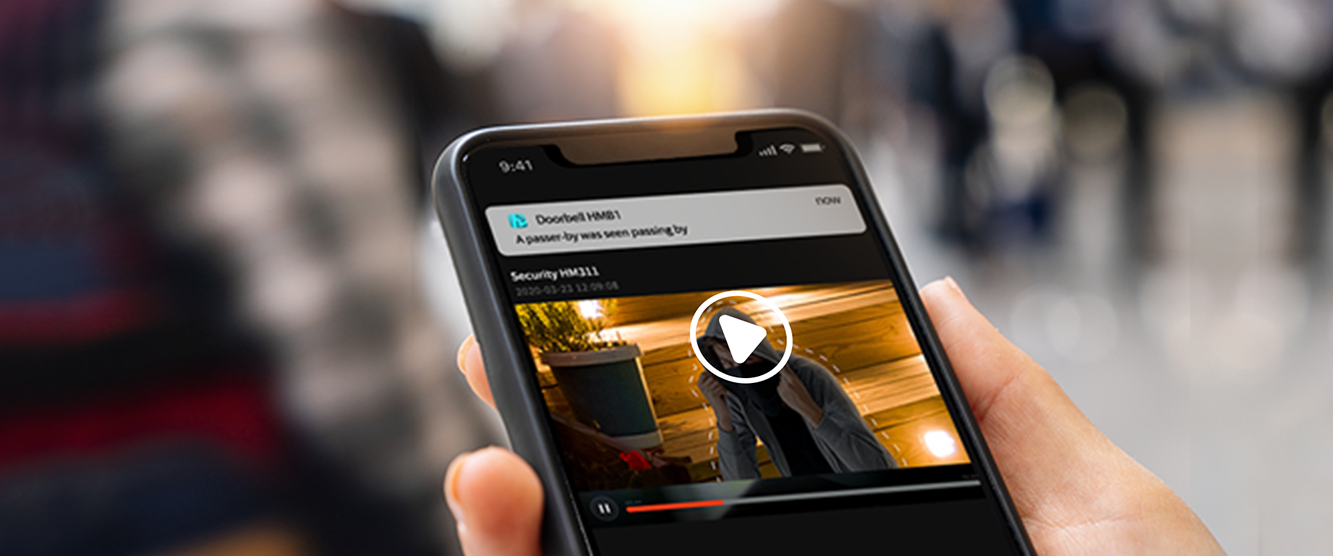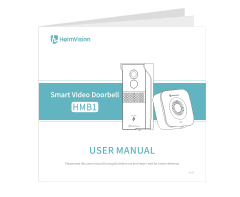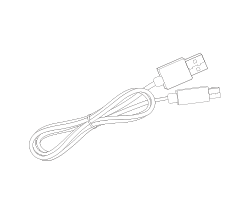We will send you an email to reset your password.
Please make sure your doorbell is connecting to a 2.4GHz wifi, not a 5GHz wifi.
Move the doorbell and your mobile device closer to your router when connecting.
Check if the wifi password you entered was wrong or if there are specials symbols in the password.
Make sure the power of your doorbell is enough and your router did not disconnect power.